
Android System WebView Canary
- 5.0 RATINGS
- 5.00MB DOWNLOADS
- 4+ AGE
About this app
-
Name Android System WebView Canary
-
Category GENERAL
-
Price Free
-
Safety 100% Safe
-
Version 130.0.6674.0
-
Update Sep 29,2024
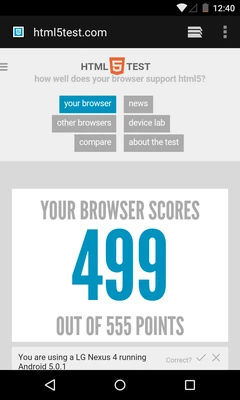
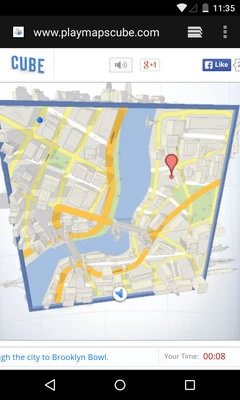
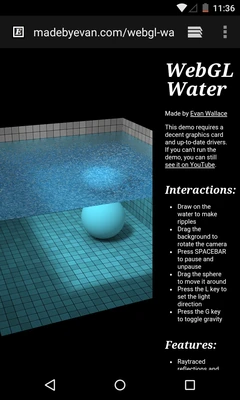
Introducing Android System WebView Canary: Pushing the Boundaries of Web Browsing on Android Devices
In the ever-evolving landscape of mobile technology, staying ahead of the curve is crucial for both developers and end-users alike. One such innovative offering that has garnered significant attention in recent times is the Android System WebView Canary, a cutting-edge browser component designed to showcase the latest advancements in web rendering technologies.
The Android System WebView serves as the backbone for displaying web content within applications that are not standalone browsers. It enables developers to embed web pages or web-based functionalities seamlessly within their apps, enhancing user experiences and bridging the gap between native apps and the web. The Canary version, however, takes this concept to the next level by offering a glimpse into the future of web browsing on Android.
What is Android System WebView Canary?
Android System WebView Canary is an experimental version of the WebView component, aimed at developers and early adopters who are eager to test the latest web technologies before they are officially released. It operates as a parallel installation alongside the stable version of WebView, ensuring that it doesn't interfere with the daily browsing experiences of regular users.
By utilizing Canary, developers can access bleeding-edge features such as new JavaScript engines, CSS properties, and web APIs that are still in development. This allows them to experiment with and integrate these advancements into their apps, ensuring that their products stay ahead of the competition and offer a more dynamic and engaging web experience to users.
Key Benefits of Android System WebView Canary
1. Early Access to New Features: Canary users gain access to upcoming web technologies long before they become widely available. This enables them to stay at the forefront of innovation and incorporate these advancements into their apps, fostering a more progressive and forward-thinking development culture.
2. Improved Performance and Compatibility: As new web rendering technologies are tested and refined within Canary, they often lead to significant improvements in page load times, scrolling smoothness, and overall browsing performance. Additionally, developers can ensure their apps are compatible with the latest web standards, reducing the risk of compatibility issues in the future.
3. Feedback Loop for Developers: The Canary version serves as a valuable feedback mechanism for developers. By using it, they can report bugs, suggest improvements, and engage directly with the Chrome team, helping shape the direction of future web technologies.
4. Enhanced Security: By staying up-to-date with the latest security patches and vulnerability fixes, Android System WebView Canary offers an additional layer of protection for users browsing within apps. This is particularly important in today's digital landscape, where cyber threats are constantly evolving.
Conclusion
Android System WebView Canary represents a pivotal step forward in the evolution of web browsing on Android devices. It not only offers developers an unparalleled opportunity to explore and integrate the latest web technologies into their apps but also ensures that users are benefitting from the most advanced and secure browsing experiences possible. As the mobile web continues to grow and transform, the Canary version of WebView stands as a testament to the commitment of both Google and the developer community to push the boundaries of what's possible.





